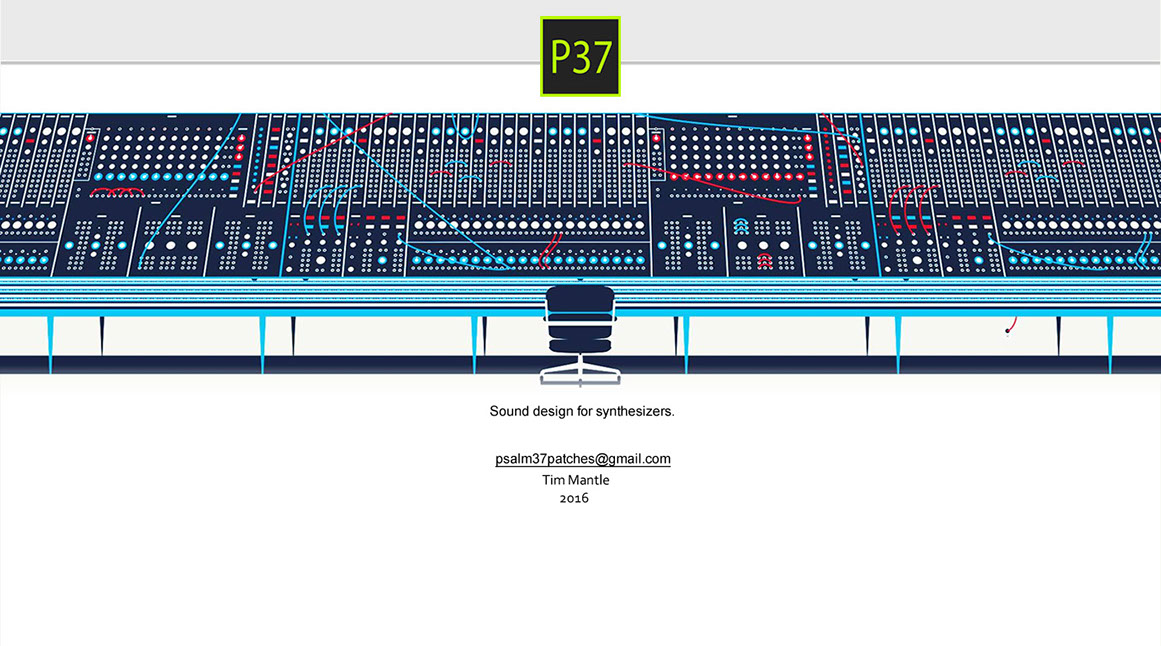
PLEASE NOTE THAT PURCHASES MAY TAKE UP TO 24HRS TO ARRIVE, VIA EMAIL. I CHECK MY EMAILS AT LEAST ONCE A DAY, BUT I DELIBERATELY DON'T HAVE THEM PUSHED TO MY SMART PHONE.
If you have bought a product featured here and are having difficulties getting the sounds onto your instrument then please get in touch. I’m here to help.
What do you need to get the sounds on to your instrument?
In each case, you must have a cable that connects your instrument to your computer. Most new synthesizers have a USB cable input/Output and your computer will simply install a driver once the two are attached. This enables the computer to talk to the synth and vice-versa. Some synthesizers only have midi input/output and in this case you will need an audio interface that you can plug midi into and out from and the all-important USB connection.
Cheap individual cables that convert midi into USB should be avoided, they can often fail to transmit large volumes of data, particularly at high rates.
Some synthesizers have software editors or librarians to help transfer sounds to and from your computer easily. In most of these cases I will have produced a file format that supports the synthesizers editors.
In all cases, with each sound bank release I will generate a file in Sysex format. This is a universal script that practically all modern synthesizers since the 80’s can understand. When transferring a Sysex file to your synthesizer you will need to use additional software on your computer to do this. There are two FREE pieces of software available:
Sysex librarian: MAC
MIDI-OX - PC
With a sysex transfer there are a couple of familiar issues you may run into:
Firstly, you need to read your synthesizers manual to ensure it is set up correctly in it’s menu. Most synthesizers will have an option to allow a Sysex transfer, they also may have additional options such as TX Enable and RX Enable. Both TX and RX should be switched to Enable for a Sysex transfer.
Another common issue is the transfer speed of the Sysex file. Some cables and some synthesizers cannot handle high transfer speeds of data. Both Sysex Librarian and MIDI-OX can be configured to reduce transfer speed. Like I say if you need help, get in touch.
Terms and Conditions or Privacy Policy:
Both a Terms and Conditions and a Privacy Policy apply to the use and access of all PSALM37- AUDIO VISUAL Files, Products, Services and Content supplied via this website or through any other method you obtain them, historically or in the future. If you do not have access to these Terms and Conditions and/or Privacy Policy and you require them as hereby advised, then it is your responsibility to contact me using the email address below. Especially if they are temporarily unavailable on this website, which would typically be due to pending document or website revisions.
Image: dkngstudios.com
about
contact
support
products
back
Support for Tim Mantle Psalm37 sound design
psalm37patches@gmail.com